








Froogle obtains listings for products from vendors and by scouring the web. When Google finds a page that appears to sell something, it feeds the information it collects to Froogle. Vendors don’t pay to have their products included in Froogle’s search results. However, they can purchase sponsored links, which appear along the right side of Froogle’s results pages.
You’ll find a link to Froogle on the Google home page. Or go to froogle.google.com.
You can browse products by clicking on a category or you can search by entering your query in Froogle’s search box. Interested in buying a watch for a child? Try searching on Froogle for [ watches children ].
The results included the verb “watch” and pages selling children’s jewelry। Study results to get ideas for more effective search terms। Consider searching for specific brands।
When Froogle finds more than one product from a site, it includes the link “See all results from vendor.” Limiting the number of results from a given site to just one ensures products from a single vendor won’t dominate your search results and that Froogle provides pages from a variety of sites.
Want products with prices in a specified range? Enter a price range just above the results or fill in a field in Froogle’s advanced search form. Access the advanced search form by clicking on the Advanced Froogle Search link next to the search box on a Froogle page or visiting froogle.google.com/froogle_advanced_search.
For more information on Froogle visit froogle.google.com/froogle/about.html


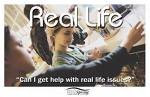

No comments:
Post a Comment